Pool Creation
This guide will help you understand pool configuration options and how to use the v3 pool creation UI
Tips
If you encounter any issues or need additional help, please reach out to us on discord or create an issue on github
Configuration Options
The process of creating a pool begins with choosing the configuration
Network Selection
- You must select a supported network before choosing a pool type
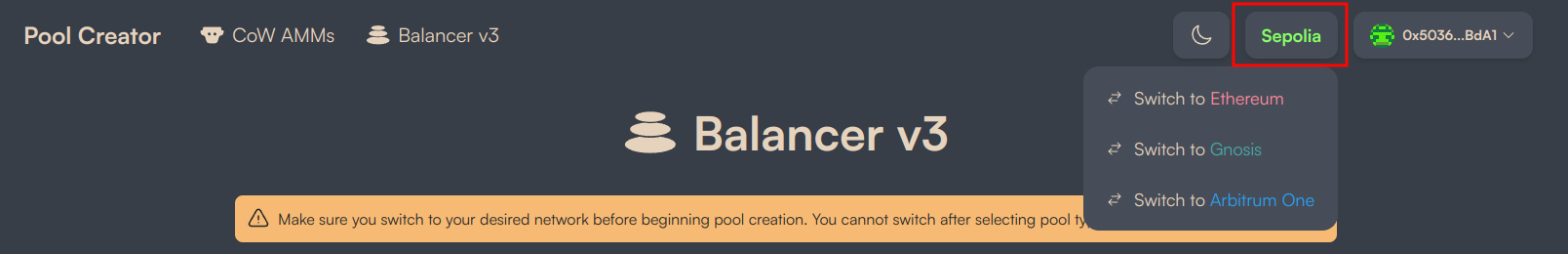
- After advancing with the "Next" button, the only way to switch the network is to "Reset Progress"
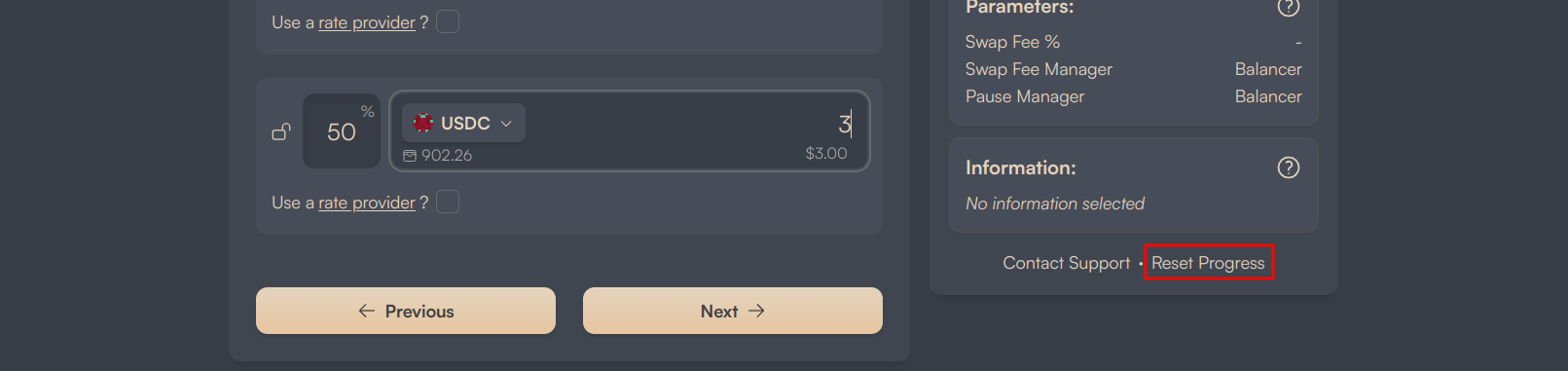
Pool Type
- Select either a "Weighted" or "Stable" pool type. See more detailed information here
Pool Tokens
- You must choose at least two tokens
- You must have sufficient wallet balance relative to the input amount in order to advance
- If the token is yield-bearing, you may need to use a rate provider
- If our API contains an approved rate provider review for the token you selected, it will be automatically populated
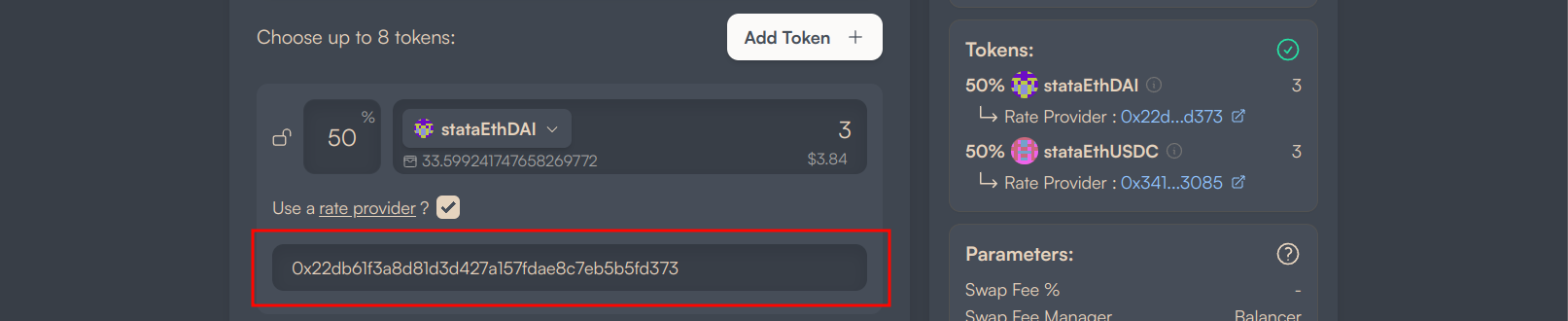
- If our API contains an approved rate provider review for the token you selected, it will be automatically populated
- For weighted pools, you can lock weights so that only unlocked weights are automatically recalculated
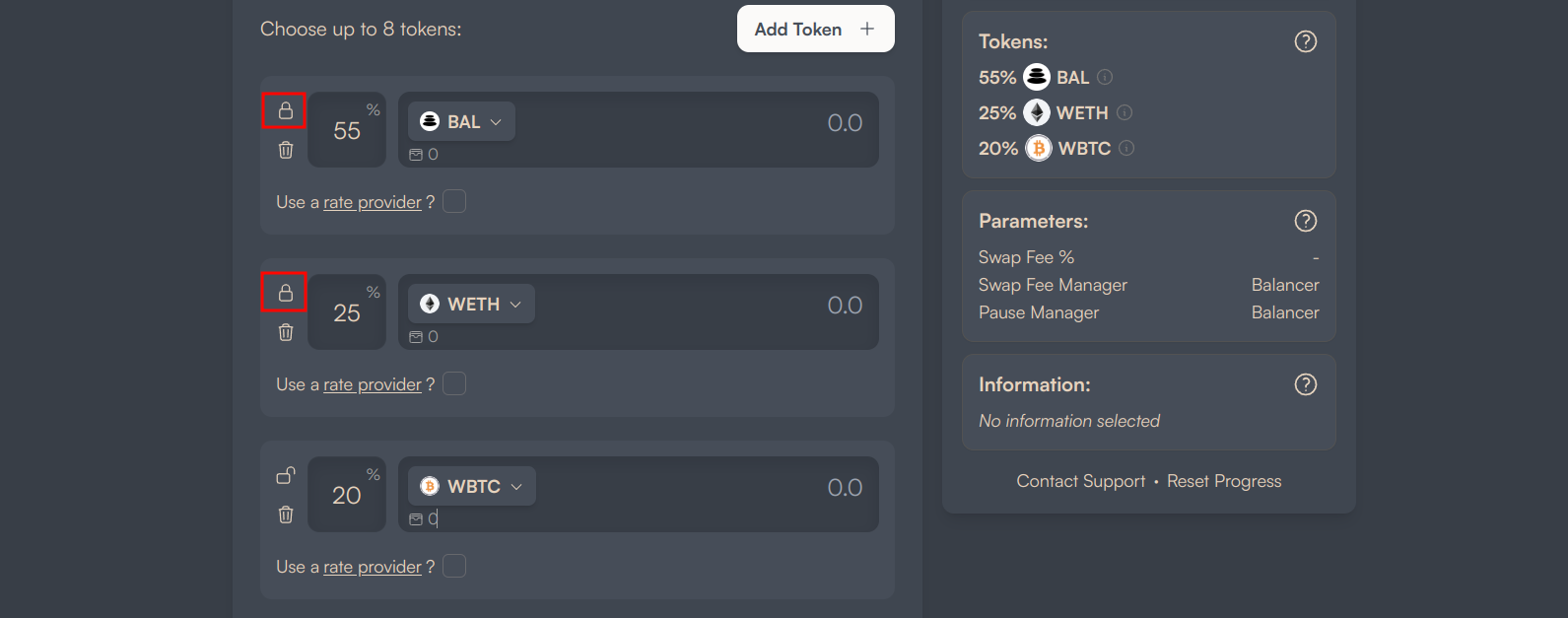
- For weighted pools, it is important that you enter amounts that are proportional to weight percentage values
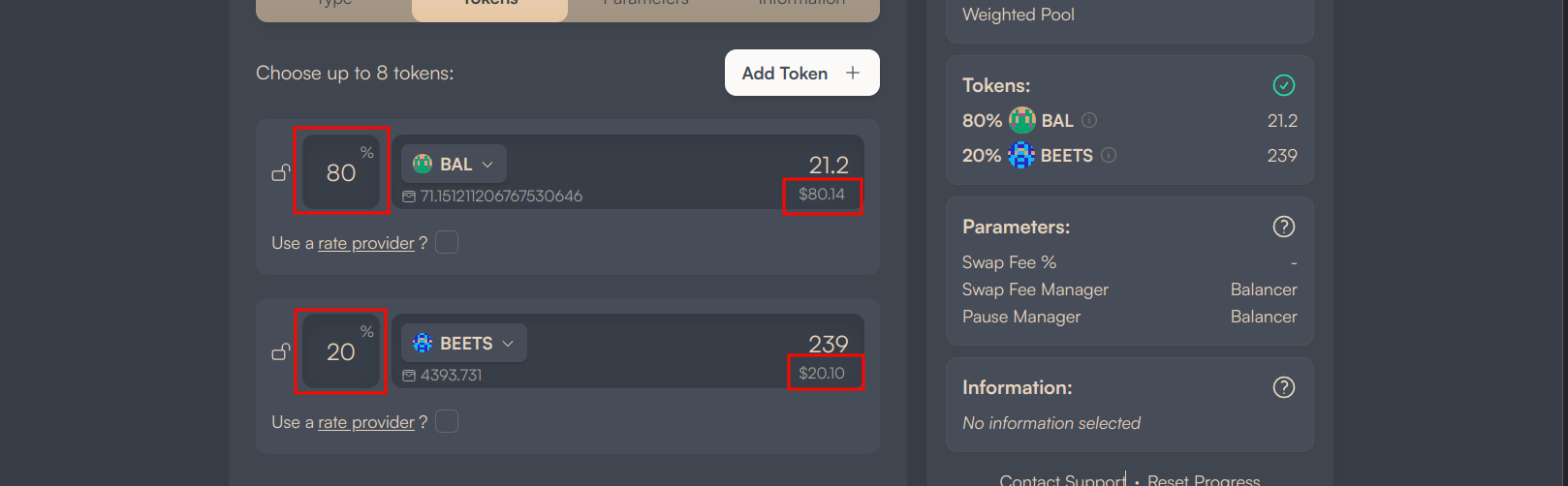
Pool Parameters
- See detailed information about swap fee percentages here
- Stable pools require an amplification parameter setting. See detailed information here
- See more information about pool management here
- When using a pool hook, you have the option to disable unbalanced liquidity operations and/or allow donations
- If the pool hooks contract sets the
enableHookAdjustedAmountsflag totrue, the pool must also setdisableUnbalancedLiquiditytotrue - It is important to understand the permissions related to a given hooks
onRegisterfunction. For example, the hook could require that the pool setenableDonationstotrue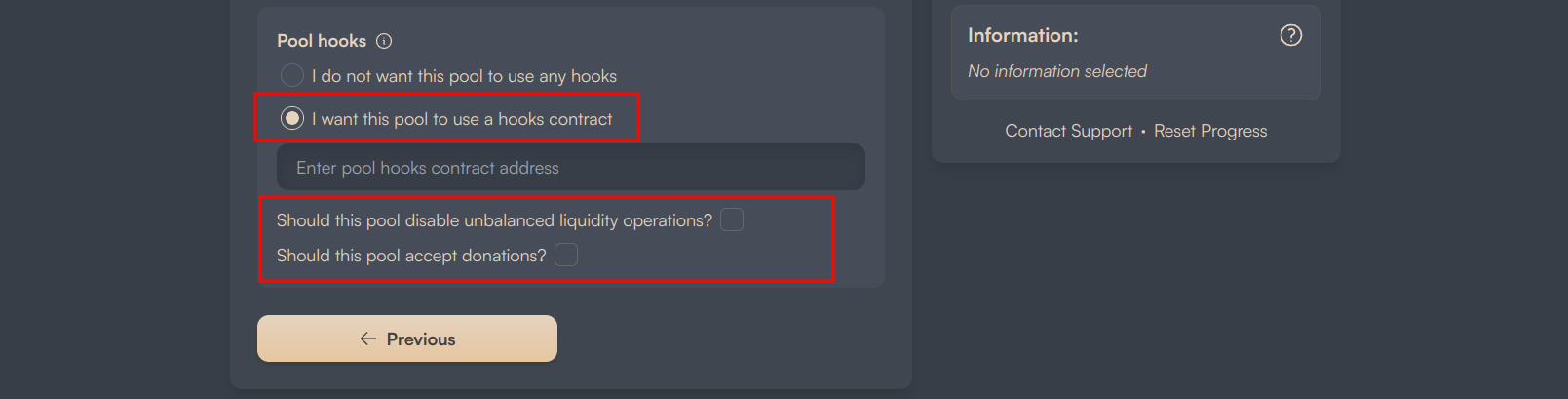
- If the pool hooks contract sets the
Pool Information
- Pool name and symbol are automatically populated, but you have the option to modify both
Creation Process
- Click the "Preview Pool" button to open the Pool Creation modal
- After step 1, you cannot close the modal to go back and change configuration options unless you "Reset Progress"
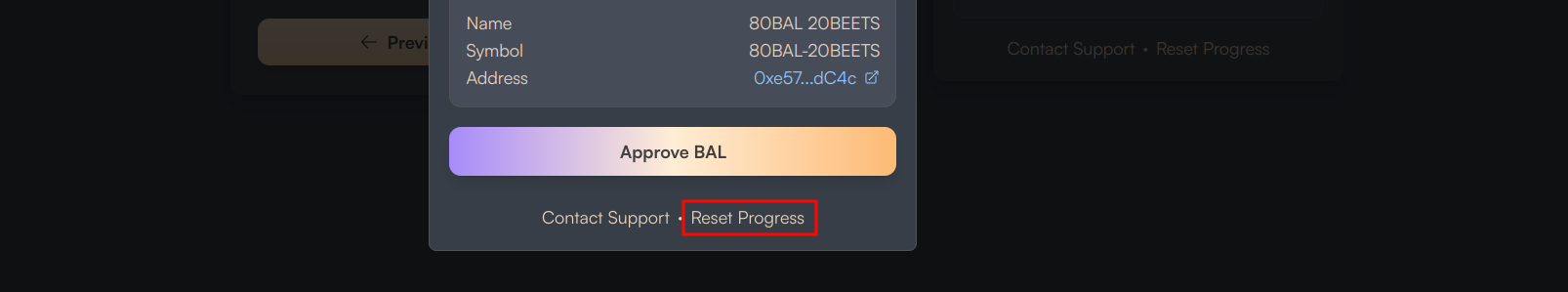
- After completing the pool creation process, you will have the option to view your pool on Balancer or create another pool
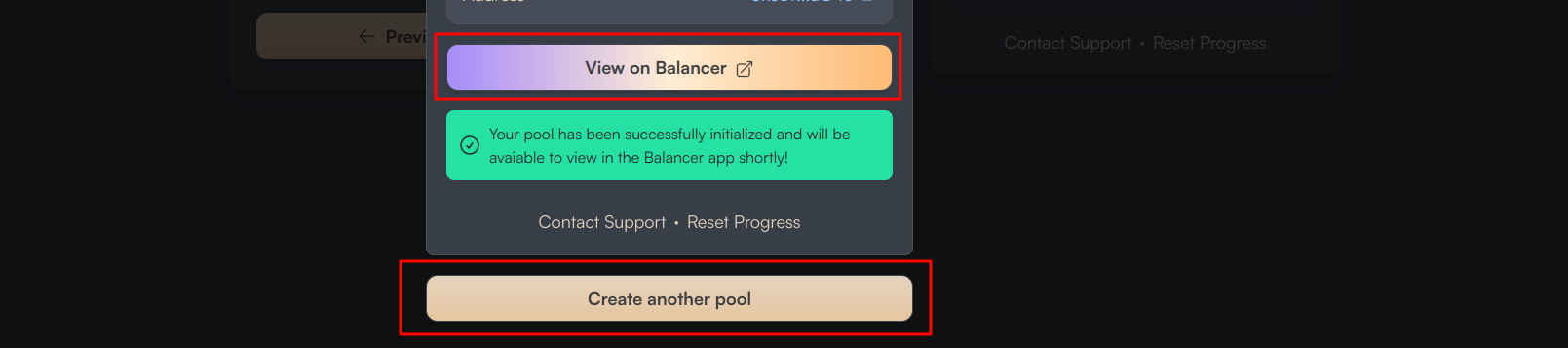
Tips
- Your pool may take a few minutes to show on balancer.fi
- If you used a rate provider that has not been reviewed, your pool will not show on balancer.fi